1. Login to your account (top right-hand corner)
2. Click the Add Credit button
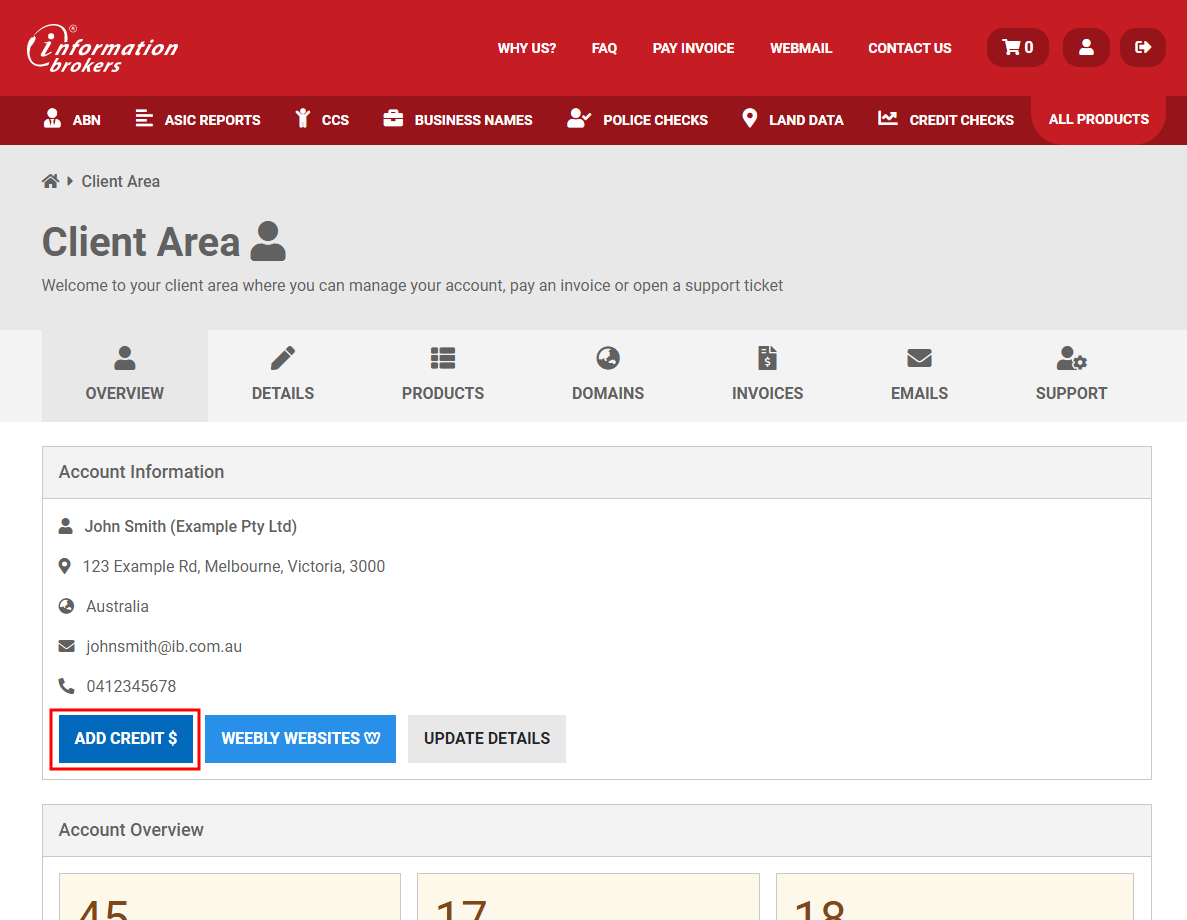
3. Scroll down to Credit Threshold
4. Enter the desired threshold and click Apply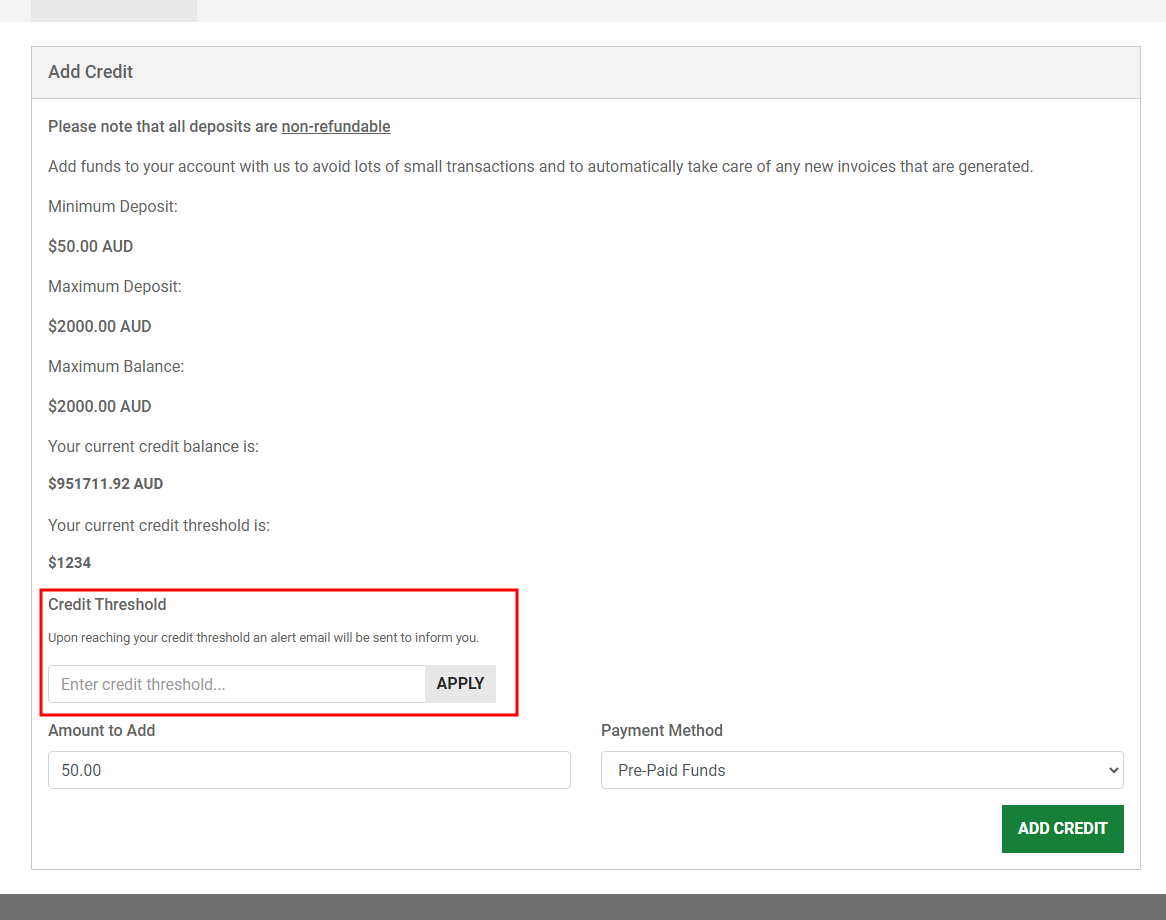
At Information Brokers, your account credit is displayed in AUD figures, so you know the true value of the credit sitting in your account.
Your account credit can be applied to any invoice which requires payment.
Our credit management page allows you to easily add credit to your account & also create top-up reminders.