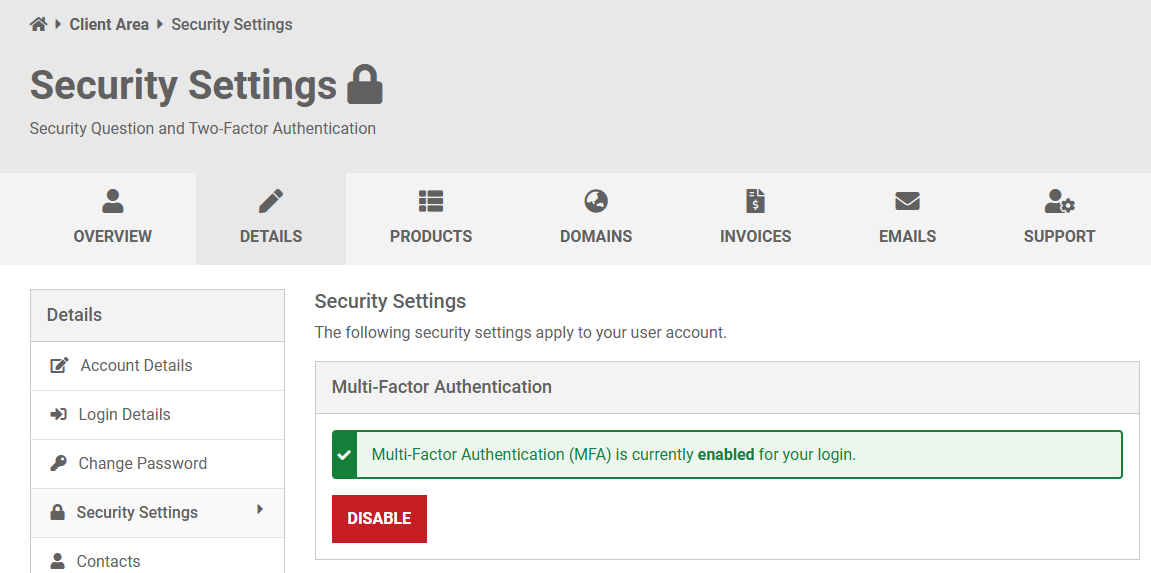1. Login to your account (top right-hand corner) of our website ib.com.au
2. When in the Client Area click the Details tab
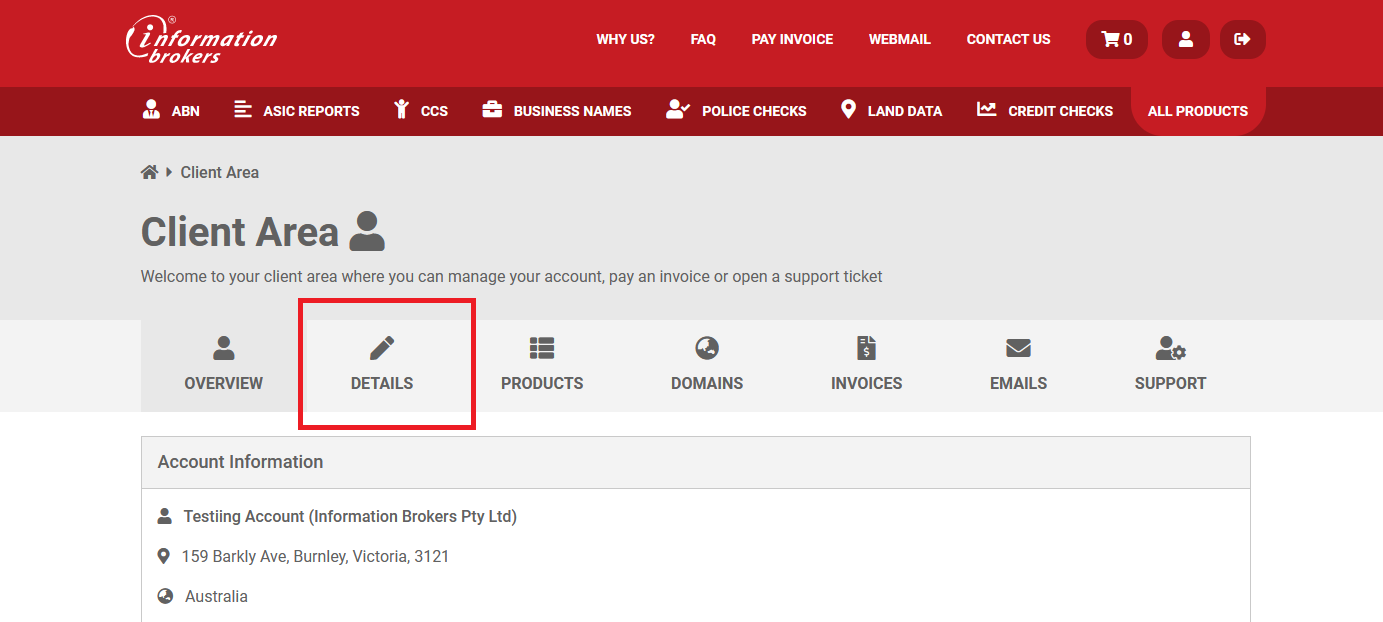
3. Click on Security Settings
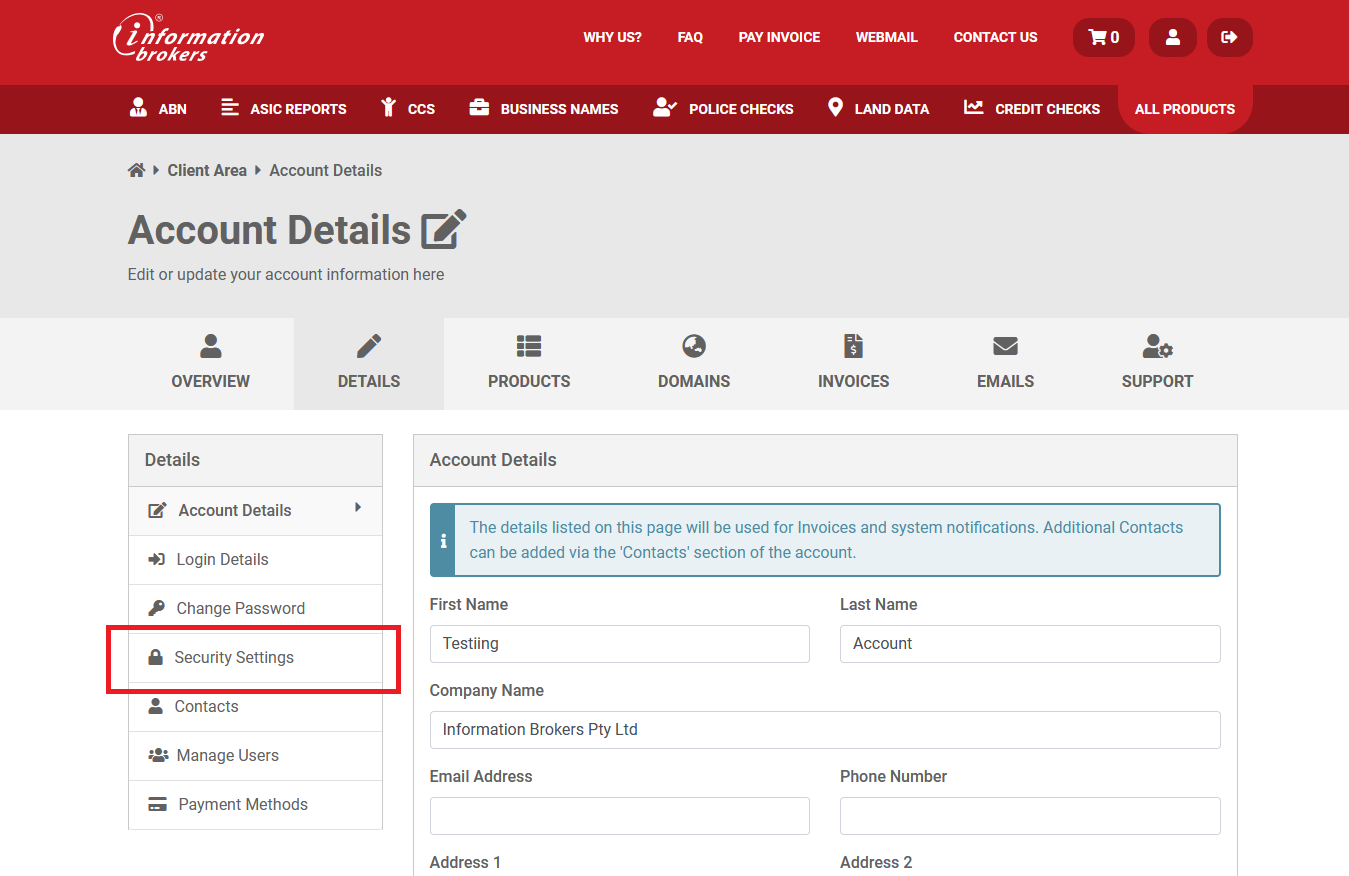
4. Locate Multi-Factor Authentication and click Enable
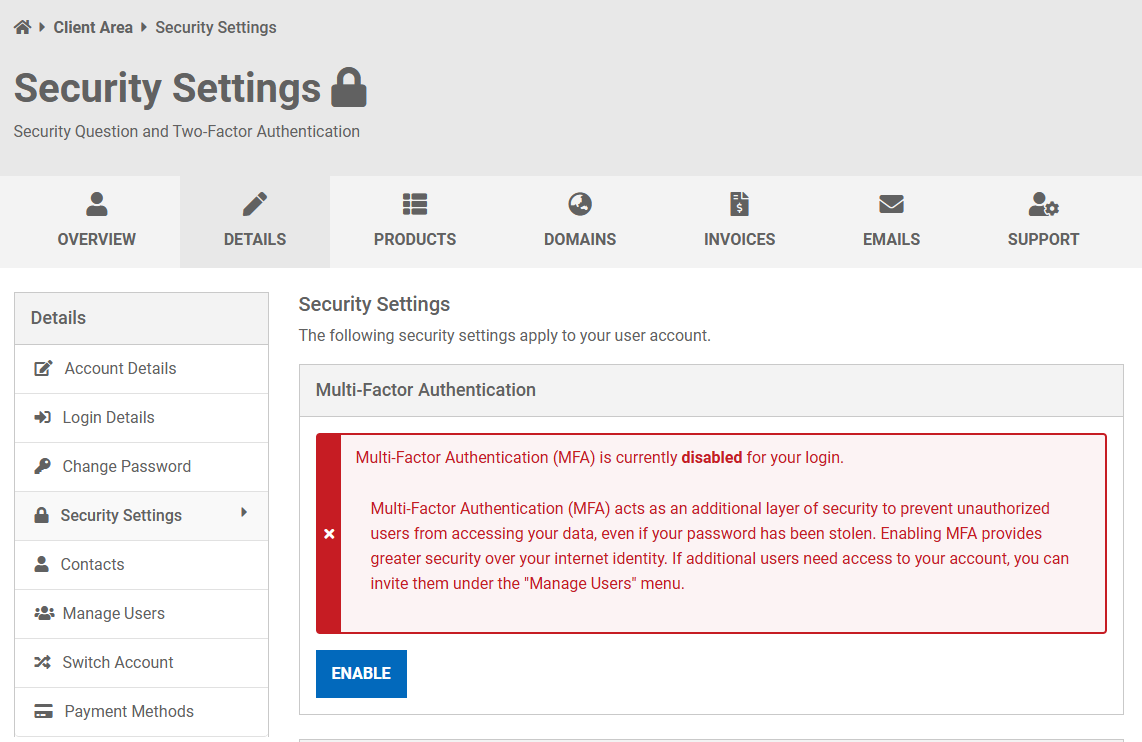
5. Select either Authenticator App or SMS Code and click Get Started
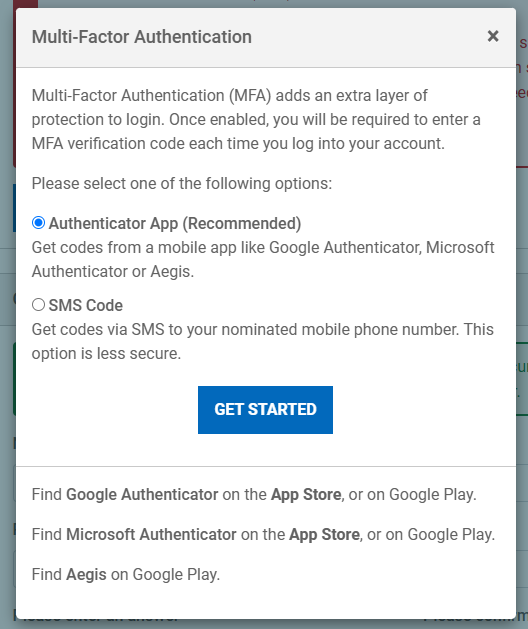
6a. Authenticator App (Recommended)
Scan the QR Code with the Authenticator App on your phone (eg. Google Authenticator, Microsoft Authenticator or Aegis)
Then enter the code provided by the Authenticator App & click Submit (skip to step 7).
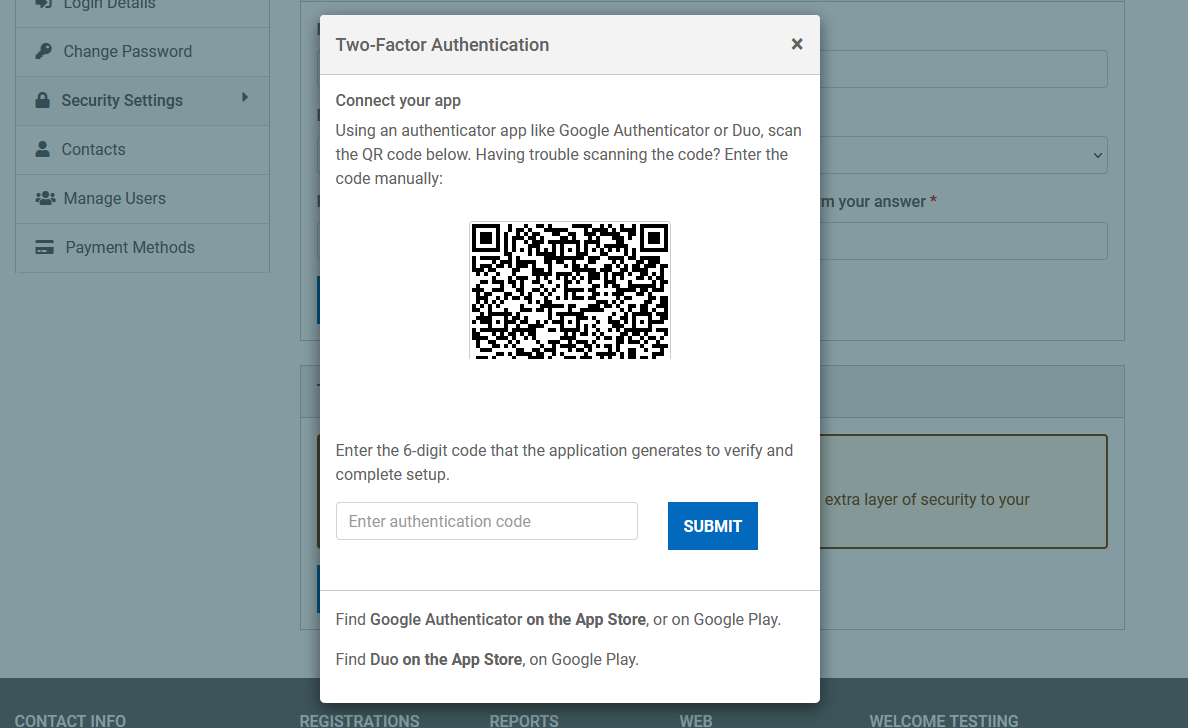
6b. SMS Code
Enter your Australia mobile phone number and click Activate
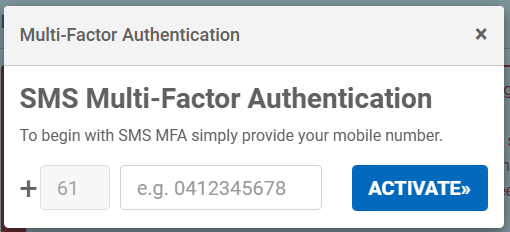
Then enter the activation code you received via SMS and click Activate again
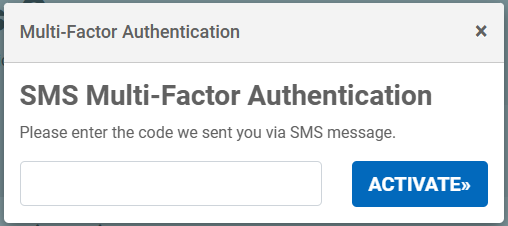
7. Multi Factor Authentication is now Enabled
Note: please keep a record of the Emergency Code in case your phone goes missing/lost.