In October 2022, we updated our Webmail software with a new (and internally quite different) service.
If you had contacts in your Information Brokers webmail address book before September 2022, you will need to export them from the old service and import them into the new service, as follows:
1. Use your normal webmail credentials to log in to https://oldmail.ib.com.au
2. In the top-right corner, click on 'Contacts'.
3. Click 'export all' on the top left after selecting the drop-down menu on contacts. Take note of which folder you saved it into e.g. Downloads
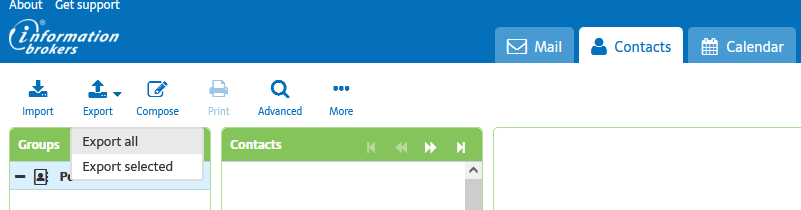
4. To Import the contacts into the new webmail, follow the instructions here: